Technical Difficulties
Below are potential technical difficulties one may experience and quick fixes.
Still having issues?
If your problem is not resolved with the solutions above, please email the appropriate technical support team below. It may take up to 48 hours for a response.
| Course | Technical Support Email |
|---|---|
| Binge Thinking! | CatharsisOnlineTraining@catharsisproductions.com |
| Sexual Violence Prevention & Mental Well-Being | Help Center Support.Education@vectorsolutions.com |
| Bringing in the Bystander | bystandertraining@georgetown.edu |