First Year Mandatory Training (Fall 2025)
Guided by the University’s Jesuit Tradition of Cura Personalis — caring for the whole person — Georgetown is deeply committed to the health, welfare, and ultimate success of all our students. That commitment calls us to offer a wide array of wellness resources for students. Certain topics are so important to your ability to thrive at Georgetown that the University is mandating all new incoming first-year students, including transfer students, to take trainings on alcohol, sexual assault, and bystander intervention. Failure to complete these trainings will result in a “Hold,” which will prevent you from registering for future classes.
Taking the Courses
To take each course, simply click on the respective link below. For the bystander training, you will register up for an in-person session at a time that works best for you.
| Course | Mode | Due Date | Link |
|---|---|---|---|
| Binge Thinking! | Online | September 10th | Binge Thinking! |
| U Got This! | Online | September 10th | U Got This! |
| Mental Well-Being for Students | Online | September 10th | Mental Well-Being for Students |
| Bystander Intervention Training | In-Person Click here to see locations of BITB sessions | Sessions will run from Weds. September 10th – Sun. October 26th. Space is limited, so register early. Make-up sessions are NOT guaranteed. | Bystander Intervention Training Eventbrite Link |
Who is Required to Take the Courses
Georgetown requires all incoming first-year students, including transfer students, to complete all three trainings (two online courses and an in-person bystander training). This includes transfer students who are in their first year at Georgetown even IF they are now a sophomore, junior or senior. If you are new to Georgetown, you are required to take the courses.
Additionally, if you are a transfer student and have taken similar courses elsewhere, you are still required to complete each course to meet Georgetown’s requirements.
If you have general questions about the courses and/or whether the mandate applies to you, please see our FAQ site.
Tips and Technical Support
• Work at your own pace from any computer or tablet.
• For the best experience with the online courses, make sure you have a strong internet connection and the latest version of your internet browser. If a course freezes or starts moving slowly, log onto WiFi or move to an area with a stronger connection. Also, try using another internet browser or try updating your current browser.
• It is strongly encouraged that you complete each training in one sitting to avoid losing your progress. Some courses MAY save your progress if you close and reopen the course, but this depends on various factors including your computer settings. To be on the safe side and to avoid having to redo course modules, set aside enough time to complete each course in one sitting.
Need more help? Please refer to our FAQs site.